Countering Misinformation
In today’s information environment, falsehood spreads faster than facts.
Learn how to spot, verify, and neutralize misinformation before it fractures your movement.
In authoritarian environments, misinformation isn’t just noise — it’s a weapon.
Disinformation campaigns fracture movements, erode trust, and turn neighbor against neighbor. To defend your community, you must be able to identify, verify, and counter falsehoods effectively and discreetly.
This guide gives you the practical tools to do just that.
Step 1: Identify
The first step is knowing what you’re looking at. Misinformation is designed to bypass your logic and strike your emotions. It spreads through fake headlines, deepfakes, manipulated media, doctored screenshots, and deliberately vague claims. In authoritarian or high-risk environments, even local gossip can be weaponized. Learn to spot these red flags early:
Common Traits of Misinformation
- Anonymous or unverifiable sources
Be suspicious of messages that say “a friend of a friend” or “someone close to the government.” These are often fabricated. - Emotionally charged headlines or statements
If it makes you angry or afraid before giving you facts, it’s likely designed to control your reaction. - Secrecy and urgency triggers
Messages like “share this before it gets taken down” or “don’t tell anyone I told you” are manipulative by design. - Altered or context-free visuals
Watch for images or videos with no source, timestamp, or location. These may be AI-generated, staged, or ripped from unrelated events. - Overuse of official symbols or formatting
Fake government alerts or NGO statements often use logos, bold formatting, or red text to trick the eye. - Doctored screenshots and voice notes
These are easy to fake and hard to verify, especially in encrypted or closed platforms like WhatsApp, Telegram, or Signal.
Cognitive Traps to Watch For
False consensus: “Everyone knows this” or “it’s all over the streets” is often the illusion of scale, not a sign of reliability.
Confirmation bias: Does the post reinforce what you already believe? That’s not a sign it’s true — it’s a sign it was engineered for you.
Repetition effect: Seeing something many times doesn’t make it more true. False narratives rely on saturation.
Field Clues That Help You Identify Fakes
In denied environments, you may not have digital tools. Here’s what to look for:
- Compare spelling, font, and formatting with actual government or news publications. Even small errors reveal fraud.
- Check for inconsistencies in speech patterns, uniforms, or language in voice messages and videos.
- Look for missing metadata: no dates, no authors, no publication references — all signs of a suspect document.
Misinformation thrives in closed groups and screenshots. Always ask:
Where did this come from? Who benefits if I believe it?
Step 2: Verify
Before you share anything, verify it.
False claims can spread faster than retractions — and every reshared lie undermines your movement’s credibility. In authoritarian environments, independent verification becomes both a survival tool and a shield for the truth.
Here’s how to verify effectively, even with limited resources.
Cross-check with Reliable Sources

AP Fact Check is a service provided by the Associated Press that investigates and debunks false or misleading claims circulating in news reports, social media, and public statements. It focuses on identifying manipulated media, distorted statistics, and viral hoaxes — especially those that influence public perception during elections, conflicts, or crises.
To use AP Fact Check:
You can also follow AP Fact Check on social media to receive quick, verified updates and corrections in real time — ideal for countering false claims before they spread.
Visit apnews.com/APFactCheck to browse their latest fact checks, organized by topic and date.
Use the search function to look up specific rumors or keywords.
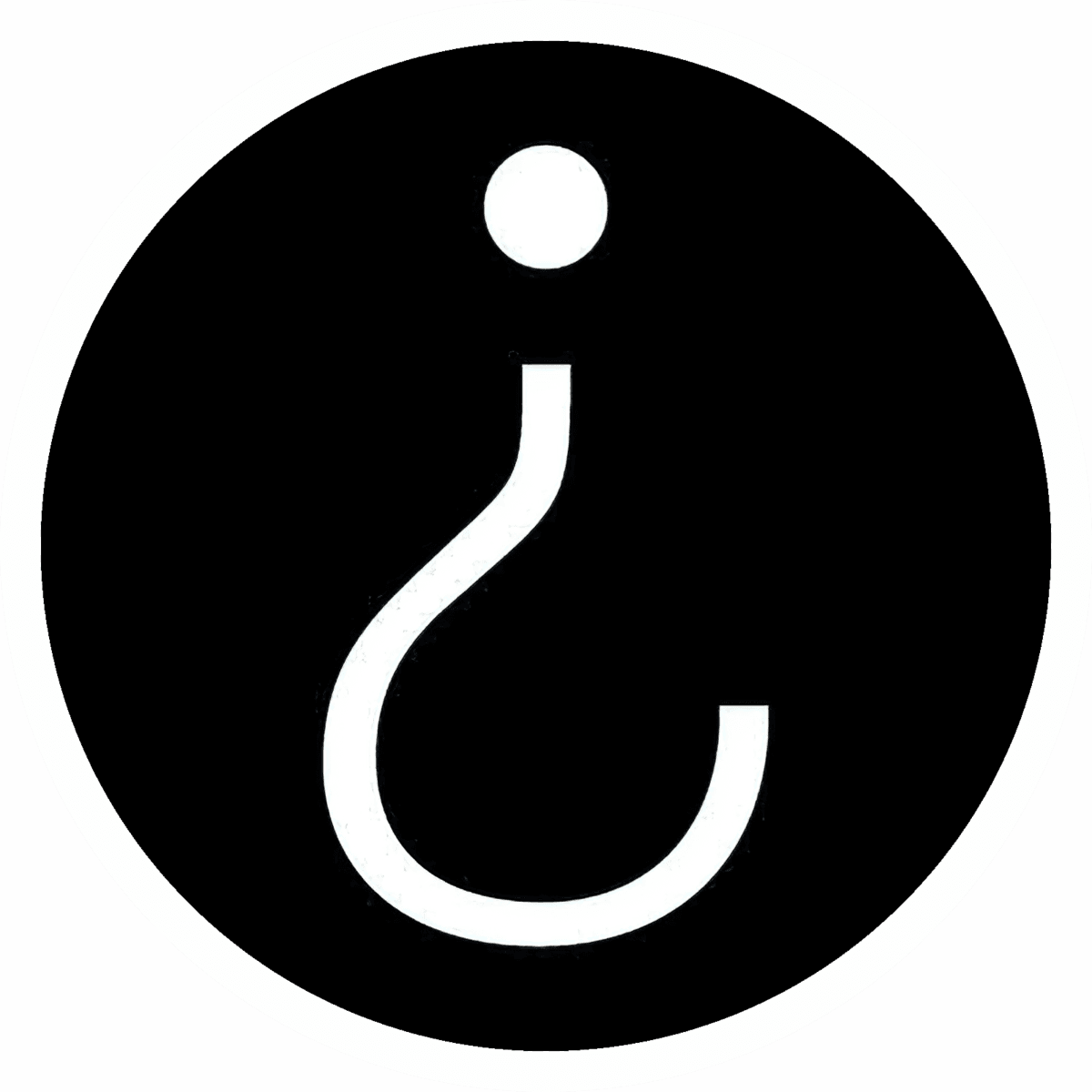
Bellingcat is an independent investigative journalism outlet known for using open-source intelligence (OSINT) to verify events, media, and claims, especially in conflict zones. It combines satellite imagery, social media analysis, geolocation, and metadata to uncover the truth behind misinformation and covert operations.
To use Bellingcat:
You can apply their methods manually or adapt them to your own low-tech environments, such as comparing building shadows or weather patterns in images.
Visit bellingcat.com and explore their guides under the “Resources” section — these include tutorials on verifying photos, tracing videos, and analyzing digital evidence.
Their toolkits and case studies are particularly useful for training local verification groups.

BBC Monitoring is a division of the BBC that tracks, translates, and analyzes media from around the world — including state-run broadcasts, regional newspapers, and social media channels in dozens of languages. It provides a real-time window into how events are being reported and framed across different regions, especially in authoritarian or high-conflict areas.
To use BBC Monitoring:
Even without a subscription, following BBC correspondents and regional reports can provide context and early warnings of disinformation campaigns.
Access the platform at monitoring.bbc.co.uk where available, or follow their publicly released summaries via BBC News and trusted aggregators.
Use it to compare how different countries or factions report the same event, helping spot bias, propaganda, or coordinated messaging.
Use Simple Tools
Digital misinformation often relies on recycled or manipulated images. Fortunately, several free tools can help you trace the origin of photos, detect edits, or uncover hidden metadata. These verification steps are quick, low-risk, and essential for identifying visual deception.

Google Reverse Image Search allows you to trace the origin of a photo or graphic by uploading it or pasting its URL. This tool helps determine whether an image is original, has been used before in unrelated events, or has been misrepresented — a common tactic in misinformation campaigns.
To use Google Reverse Image Search:
For mobile devices, use the Google Lens function or long-press an image in Chrome and tap “Search image with Google Lens.”
Go to images.google.com.
Click the camera icon 📷 to upload an image or paste a direct link.
Google will return visually similar images, dates, and websites where the image has previously appeared.
Use this to spot old photos reused in new conflicts, or verify whether an image’s claimed location or context is accurate.

TinEye is a dedicated reverse image search engine that helps you find where an image has appeared online, including earlier versions or altered copies. Unlike Google, TinEye doesn’t rely on keywords or surrounding text. It matches the actual image file, making it especially useful for tracking manipulations or origin sources.
To use TinEye:
Use it to check whether a photo has been used in other unrelated stories, whether it was digitally altered, or to find the earliest known version — all useful clues when verifying visual misinformation.
Go to tineye.com.
Upload an image or paste the image URL.
TinEye will return a list of websites that have hosted the same or similar image, sorted by date or relevance.

Exif.tools is a free, privacy-respecting website that allows you to inspect the hidden metadata (EXIF) stored inside image files. This metadata can reveal when and where a photo was taken, what device was used, and whether the image has been edited — all critical clues when verifying authenticity.
To use Exif.tools:
Use this data to check if the date matches the claimed event, whether a photo has been edited, or if it’s missing data entirely — which could be a red flag.
Visit exif.tools.
Upload the original image (not a screenshot or compressed version).
The site will display any available metadata, including timestamps, GPS coordinates, camera type, and software history.

Form a verification group
Create a trusted team of 3–5 people in your area who can verify news and distribute only what’s been vetted.
Step 3: Counter
Fighting misinformation doesn’t require confrontation. It requires clarity.
Countermeasures:
- Create calm, verified updates in local languages using trusted spokespeople or community elders.
- Use visual formats: Simple infographics or screenshots with verified timestamps.
- Replace rumors with stories. Frame corrections in human terms, not just facts. (“This was reported, but it turns out the video was from another country…”)
- Neutral tone only. Avoid shaming or blaming; it drives people further into echo chambers.
Offline? Use handwritten updates, bulletin boards, or encrypted USB drives for community news circulation.
Community Resilience Tips
- Establish a secure information flow — one person verifies, another summarizes, and another distributes.
- Rotate roles to avoid burnout or targeting.
- Back up data offline. If cut off from the internet, use peer-to-peer tools or QR code hubs to keep updates flowing.
For High-Risk Communities
In denied environments, pair this with strong digital hygiene:
- Use phones with no personal data or use SLNT Faraday bags to prevent tracking.
- Share via offline mesh apps like Bridgefy (if available) or printed summaries.
- Avoid repeating government narratives, even to correct them — doing so can amplify the message.
Leave a Reply